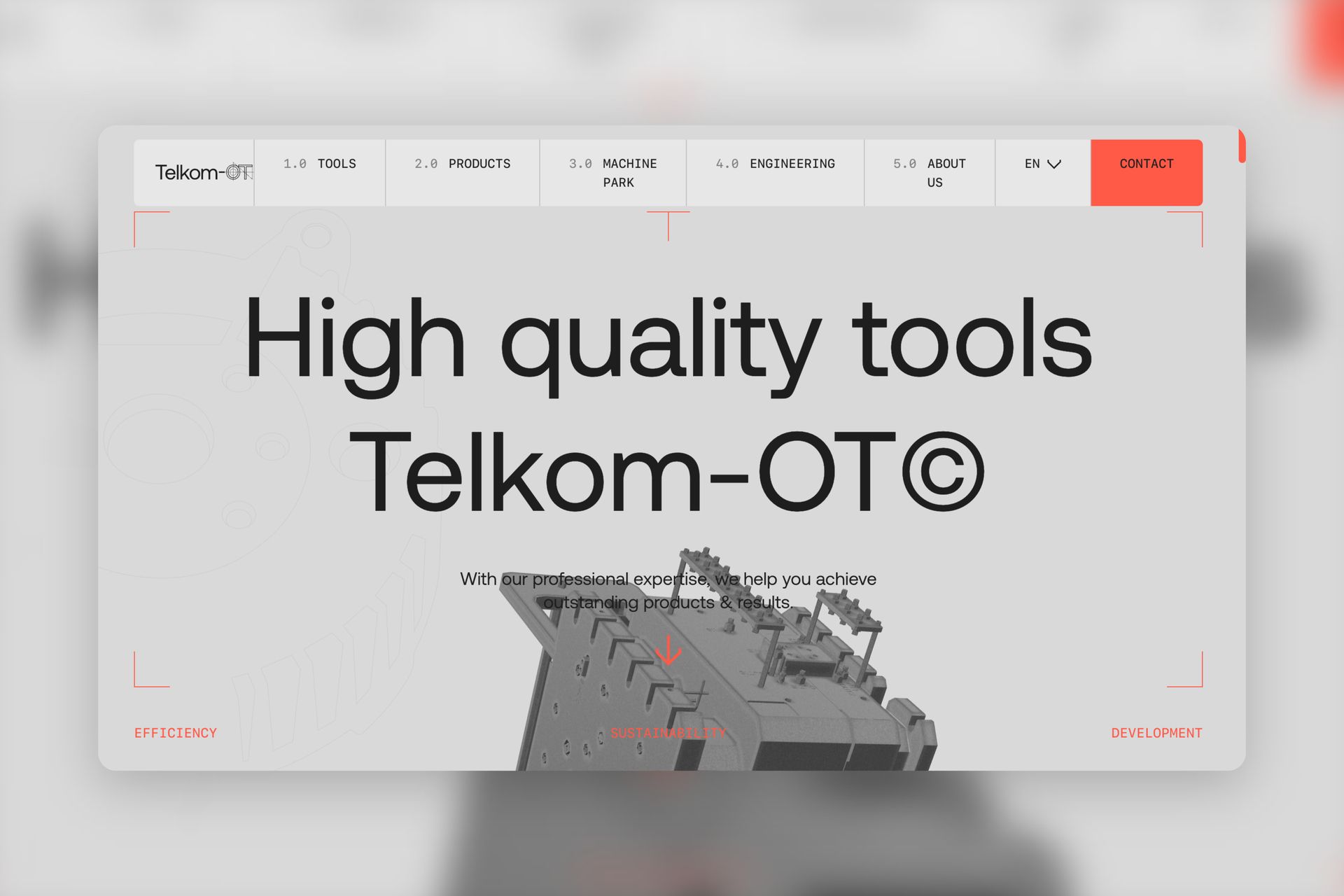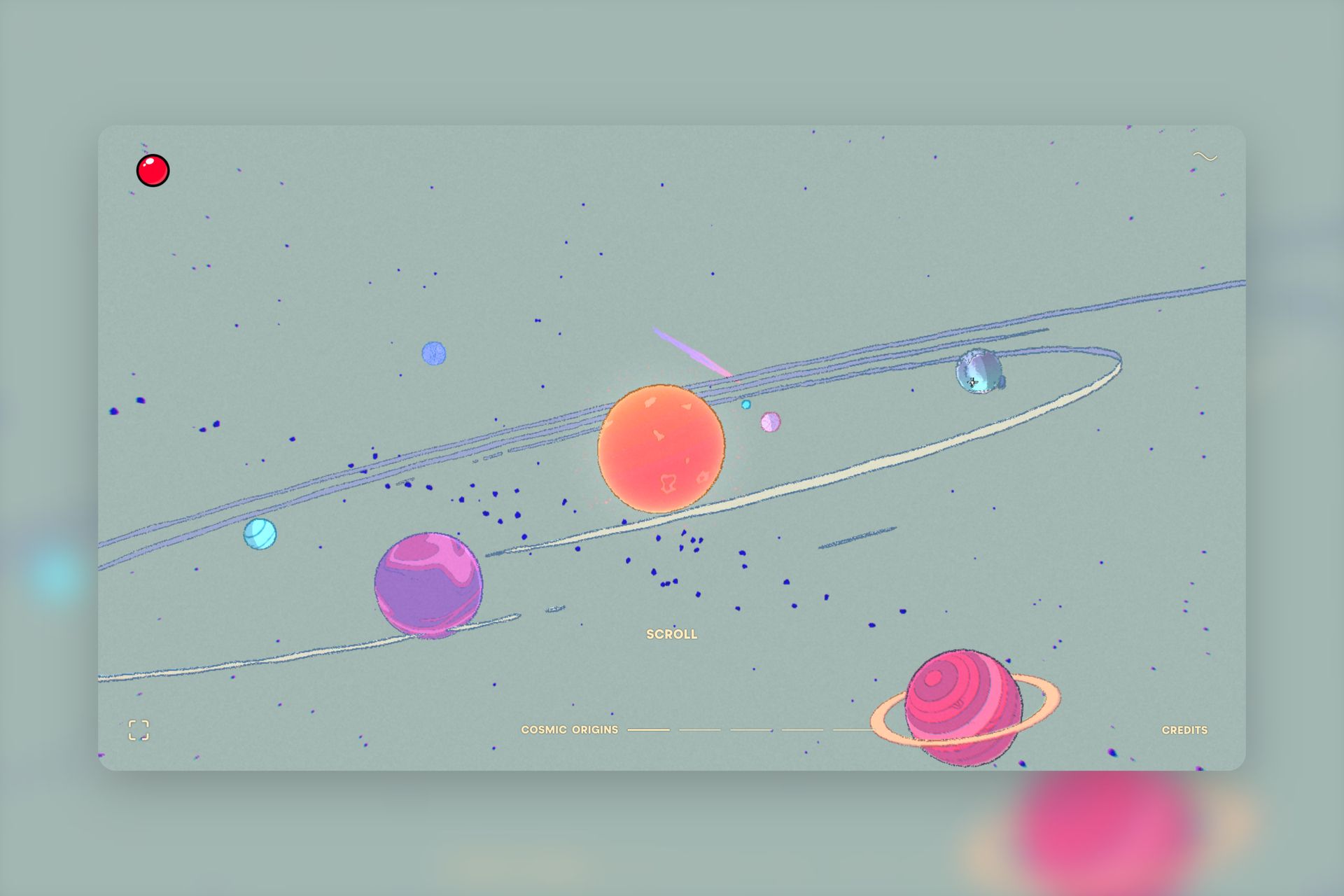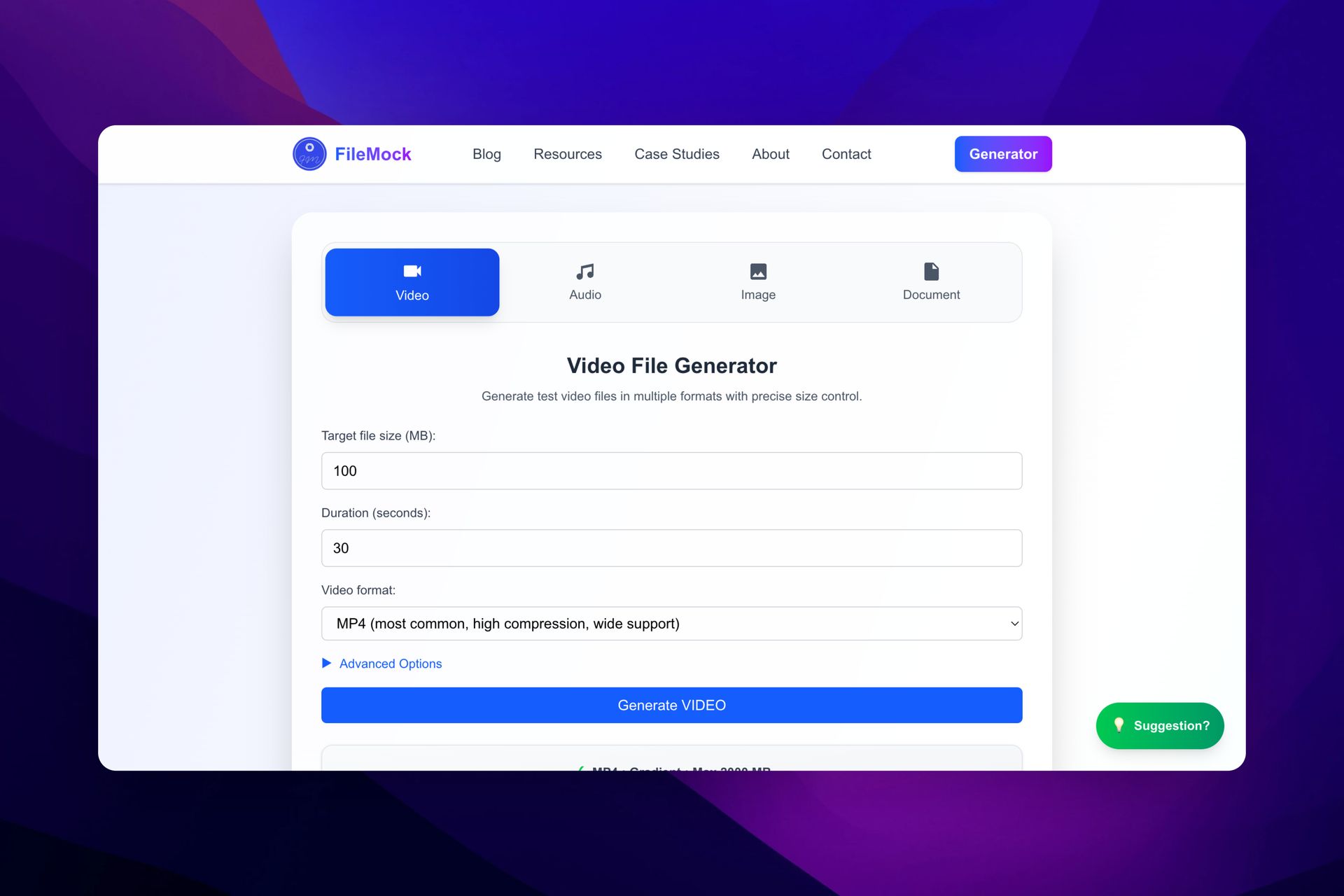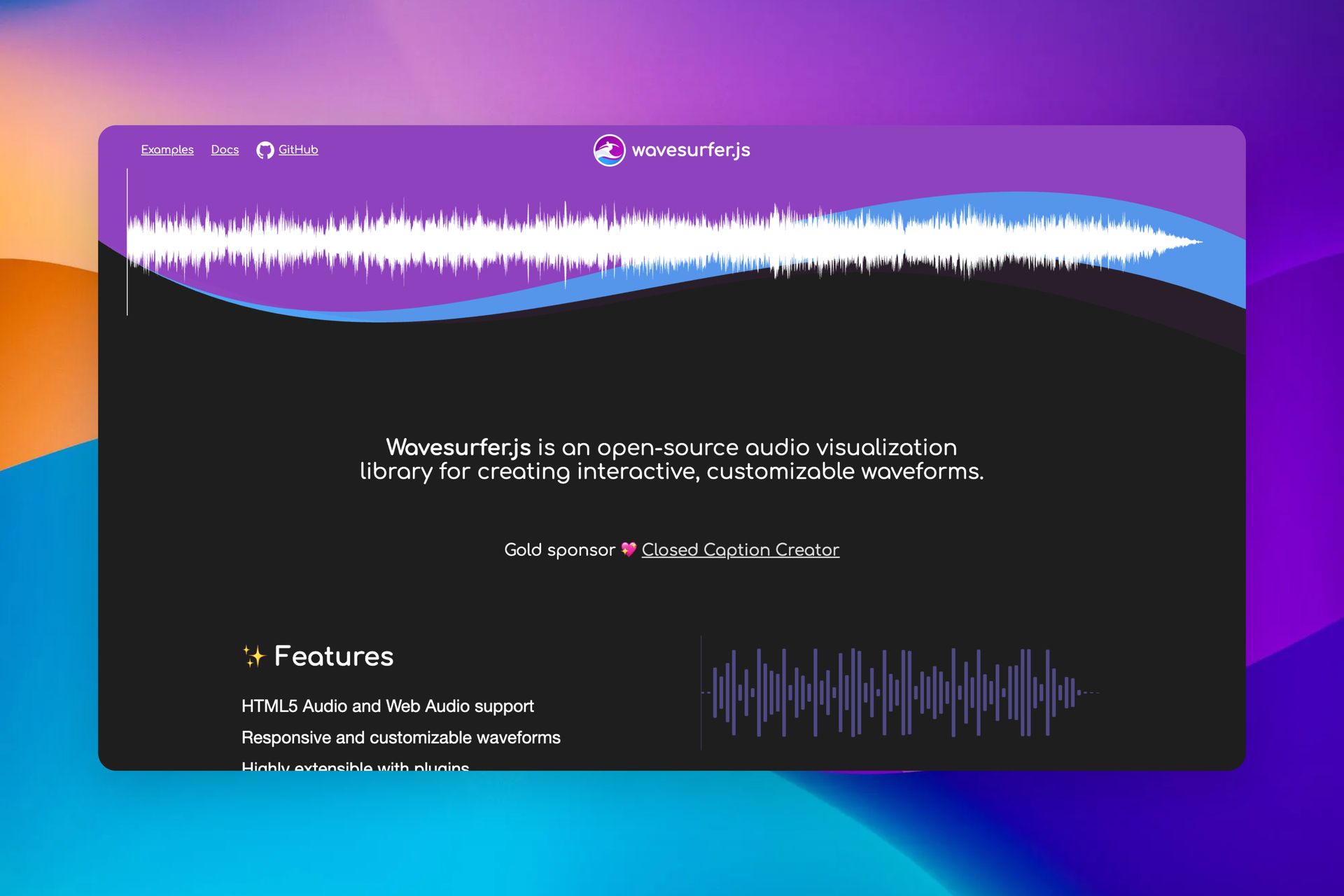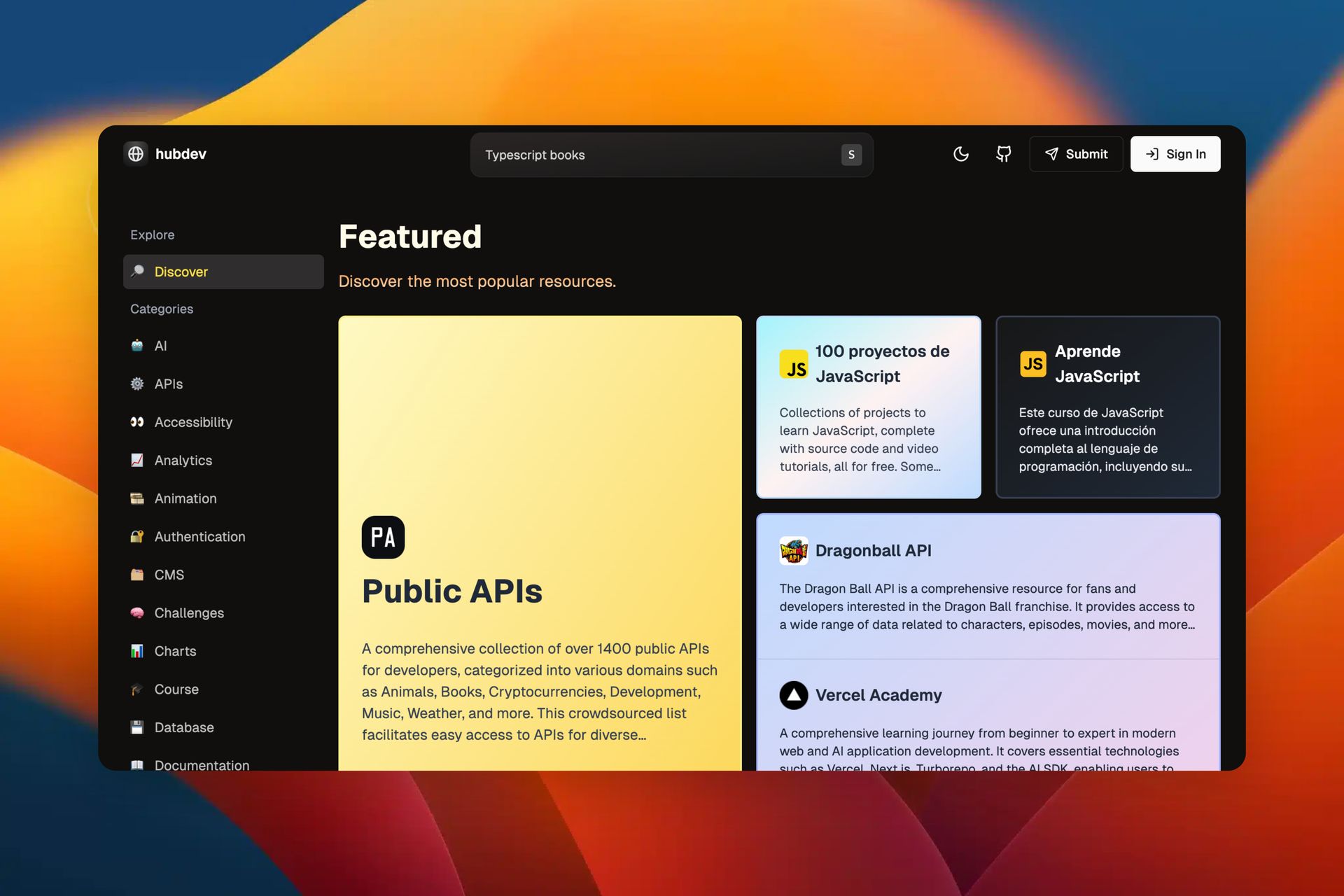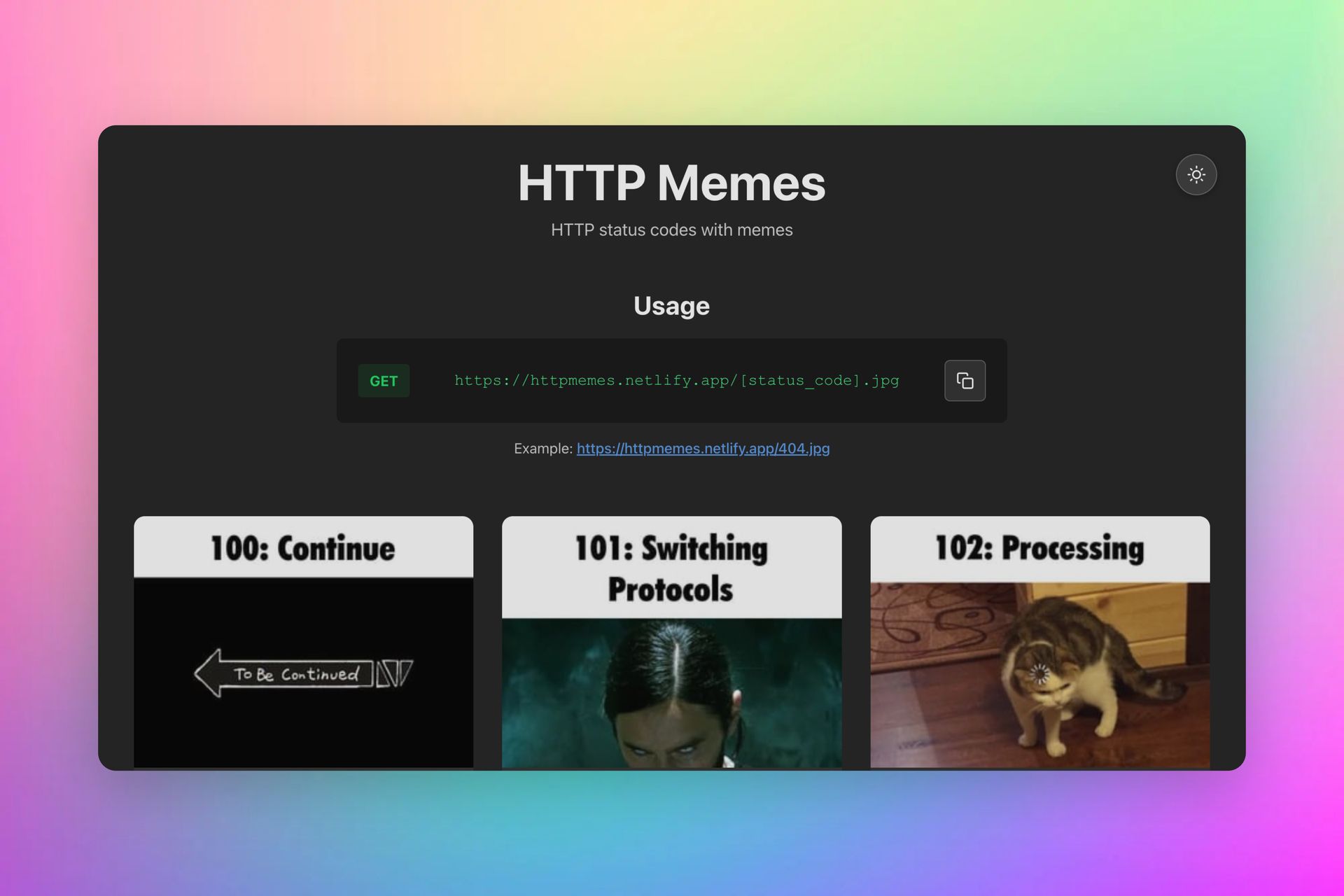- Beautiful Code
- Posts
- 🤙 Fields – Beautiful Code #58
🤙 Fields – Beautiful Code #58
These days I’m pretty swamped with work. The end of the year is getting close and, as usual, everything piles up — projects, tasks, deadlines... I’m not complaining about having work, but year-ends are always intense and exhausting 🤪
Hey! It’s Marc 👋
If you're new here, let me quickly explain what Beautiful Code is all about. 👇
What can I expect from Beautiful Code?
Every week, you'll receive:
😍 3 awesome websites for inspiration
🔨 3 tools and resources that can help grow your products
🤖 3 code snippets ready to be used in your projects
😂 1 meme to add a bit of humor to our world
These days I’m pretty swamped with work. The end of the year is getting close and, as usual, everything piles up — projects, tasks, deadlines… I’m not complaining about having work, but year-ends are always intense and exhausting 🤪
Still, last weekend I managed to find a moment to make progress on my next side project, and it’s now in BETA — which is probably how I’ll release it. It’s a simple MVP, but fully functional.
And I think today I can finally tell you a bit more about it! 🥳
This tool was born from a problem I’ve encountered in several projects. In some of them, no CMS was used — either because the client didn’t request one or because it simply wasn’t necessary, as the website content barely changed. In those cases, the text usually lives in language files like JSON, YAML, TS, etc.
Typically, I prepare the main language (or I work with the content from Figma or whatever the client provides), and then it’s the client who handles the rest of the languages or corrections inside those files. And here’s where things often go wrong: if you’re not used to working with these formats — which is the case for most people — it’s incredibly easy to break the file with a tiny mistake: a missing comma, an extra comma, a bracket in the wrong place…
That’s where the idea came from: to build a tool that lets anyone edit these files easily through a form, without the risk of breaking anything. Once the changes are done, you simply export the file in the format you need and upload it to the website. Quick and safe.
I’ll finish testing it this week, and next week I’ll share the name and URL in case you want to try it.
And if you’re impatient and want early access… just message me and I’ll send you the link 😜
That’s all for now! Here are this week’s websites and resources.
Hope you enjoy them! 👋
Before you continue I want to remind you that you can support Beautiful Code buying me a coffee ☕️ I love good coffee! 😍
😍 Websites
1. Telkom
2. The Monolith Project
3. Permian
🔨 Tools & Resources
1. FileMock
FileMock is a browser-based tool designed for developers and QA teams to instantly generate realistic test files (video, audio, document, image) of varying formats and sizes. All files are created client-side, ensuring full privacy and no uploads, making it ideal for testing file-upload workflows, CI/CD pipelines, storage systems, and media-processing logic.
2. Wavesurfer
Wavesurfer.js is an open-source JavaScript library that allows you to build interactive, customizable audio waveforms in the browser. It supports HTML5 and Web Audio, offers a full-featured TypeScript API, and includes extensions such as regions, recording, timescale and spectrograms. It’s perfect for applications requiring rich audio visualization and user control.
3. Hubdev
HubDev.tools is a comprehensive directory of development tools and resources, spanning categories such as AI, APIs, accessibility, animation, authentication, CMS, analytics, testing and more. Developers can explore featured tools, discover new libraries, and access tutorials or documentation—all in a streamlined, searchable hub built to enhance productivity.
👉 Check it out
🤖 Code and snippets
Here you will find code snippets from CodePen that you can use in your projects and adapt to your needs.
Author: Jon Kantner
2. Pixelated View Transitions
Author: Jhey
3. Text Effect
Author: Jason Lengstorf
😂 Humor
Today I’m not bringing you an image or a meme — this week I found a website that turns HTTP responses into memes! Amazing! 😁
HTTP Memes is a fun and clever web tool that displays meme images tied to different HTTP status codes. Just append a code (for example, 404.jpg) to the URL and you’ll get a meme-driven visual representation of that status.
I hope you enjoy it, and if you like it and want to support me, you can:
You can support me by buying me a coffee ☕️
Forward it to a friend and invite them to subscribe
Share it on your social networks
Or if you just want to say hello, reply to this email or write me on Twitter/X and let's talk!
That's all for today. I hope you enjoyed the content, and see you next week! 👋
Cheers!
Marc